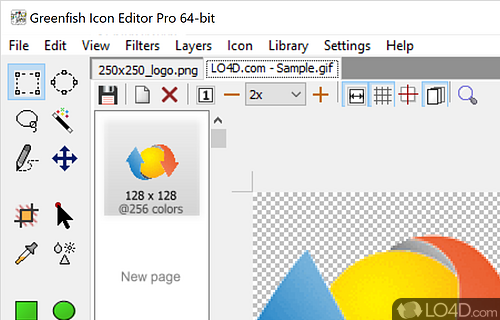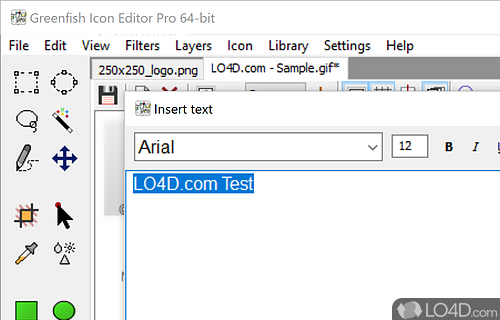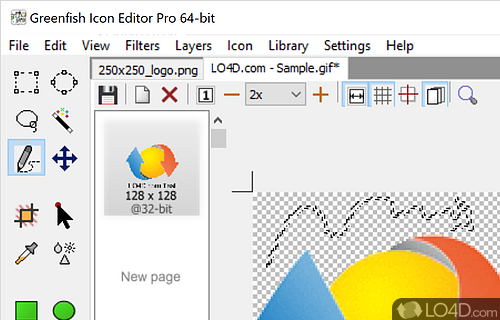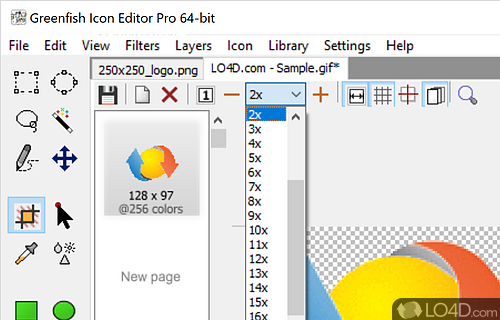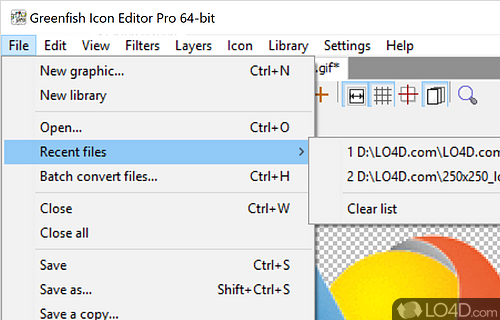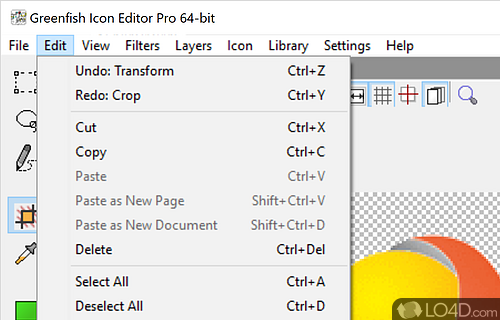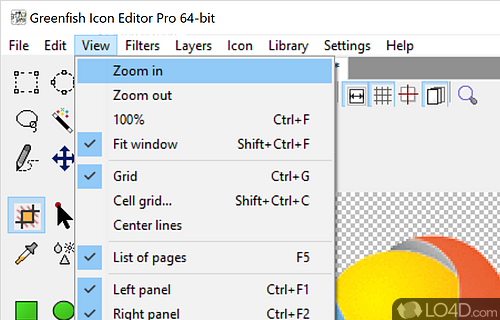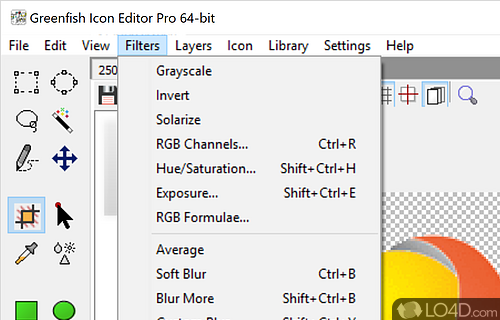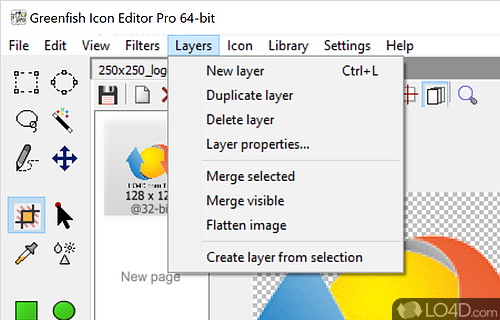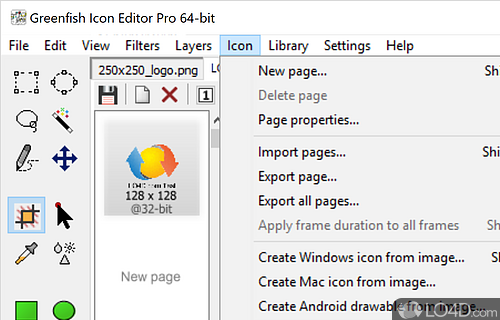An icon creator and editor with drop shadows, glow and bevel features.
There aren't that many graphics editors that support icon files or even specialize in them, but Greenfish Icon Editor Pro is a perfect example of a capable icon editor!
Friendly graphical user interface
The layout of Greenfish Icon Editor Pro shouldn't be foreign to any person used to work with graphics editors such as Adobe Photoshop or even lesser programs. It features a canvas, toolbars and side panels for various functions.
Like other graphics editors, Greenfish Icon Editor Pro supports layers along with a bunch of tools for pixel editing. It supports selection lassos, a magic wand and other tools for editing. Along with typical graphics editing tools, Greenfish Icon Editor can apply a variety of basic effects to images and layers such as glow, sharpen, bevel, solarize and more. Other editing tools include copy, cut, paste, flip, rotate, etc.
Convert icons between PNG, ICO, GIF and CUR
Once you're finished working with icon files, you can save them as a variety of different formats such as PNG, CUR, JPG, XPM, ICO or even GIF files for the web. You can also use Greenfish Icon Editor Pro to convert between the supported image formats.
In the end, Greenfish Icon Editor Pro is very capable and well designed. You can create icons up to the standard 256x256 format in all of the image formats it supports for Windows and Mac. Even more, Greenfish Icon Editor Pro can also work with icon libraries and cursors.
Features of Greenfish Icon Editor Pro
- Animation: Create animated icons and cursors.
- Brush tools: Create and edit brush shapes.
- Color palette: Create and manage color palettes.
- Export options: Export icons in multiple sizes and formats.
- Filters: Apply special effects to icons.
- Gradients: Create and edit gradients.
- Icon creation: Create and edit icons for Windows, Mac, iOS and Android.
- Image editing: Edit and convert images to icons.
- Layers: Create and manage multiple layers.
- Multi-format support: Import and export icons in multiple formats.
- Optimization: Optimize icons for web and print.
- Shapes: Create and edit shapes.
- Text: Add text to icons
- Transparency: Support for alpha channel transparency.
- Vector editing: Create, edit and modify vector-based graphics.
Compatibility and License
Greenfish Icon Editor Pro is a free application released under the GPLv3 license on Windows from graphics editors. With software released under the open source GPLv3 license, anybody can download, install, run and distribute the software with little in terms of restrictions. The latest version we have is 4.5 and is available to download here.
What version of Windows can Greenfish Icon Editor Pro run on?
Greenfish Icon Editor Pro can be used on a computer running Windows 11 or Windows 10. Previous versions of the OS shouldn't be a problem with Windows 8 and Windows 7 having been tested. It comes in both 32-bit and 64-bit downloads.
Filed under:
- Greenfish Icon Editor Pro Download
- Free Graphics Editors
- Open source and GPL software
- Icon Creation Software